School & Street Assignment
How To Use The Embedded Milford Public Schools District Map
Click the arrow with the box to the left of the "Milford Public Schools District Map" text.
Click the school name that you'd like to see the boundaries for.
You can zoom in to find your street.
OR
Click the full-screen box icon to the right of the "Milford Public Schools District Map" text.
Click the magnifying glass icon on the left sidebar of the screen.
Type your address and then click the link under "Move map to".
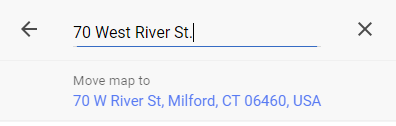
Click anywhere in the boundary with your street to display which school's boundary you are looking at.
